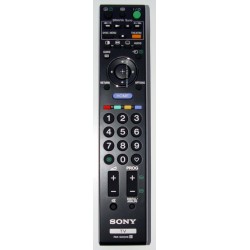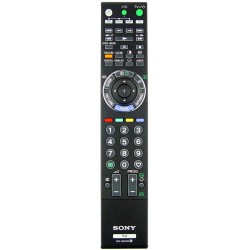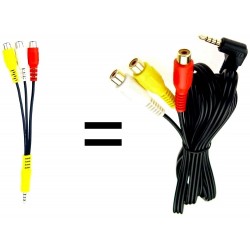No products
Prices are tax included
Sony Timecode Adapter Cable VMC-BNCM1
VMCBNCM1
New product
Genuine Sony Adapter cable

Special Order : BACKORDER ETA 1-2 week delay to order in from Sony
- Send to a friend
- Remove this product from my favorite's list.
- Add this product to my list of favorites.
More info
You can match the time code with devices equipped with a time code output terminal, such as camcorders, by connecting the camera and the device. This dedicated adapter cable is required to connect the Multi/Micro USB terminal of the camera to the BNC output terminal of a commercially available BNC cable.
For camera models: ILME-FX3
Length: 0.2 m (0.6 ft)
Preparation in advance
Set the time code output device (camcorder, etc.) to the mode in which the time code always advances (Free Run or Clock).
To match the time code
-
Press the MODE (mode) button on the camera. Then, select [Movie] to set the camera to the movie shooting mode.
-
MENU →
 (Shooting) → [TC/UB] → Set [Time Code Make] to [Preset] and [Time Code Run] to [Free Run].
(Shooting) → [TC/UB] → Set [Time Code Make] to [Preset] and [Time Code Run] to [Free Run]. -
Connect the BNC output terminal of the BNC cable (A) to the Multi/Micro USB terminal of the camera with the adapter cable (B).
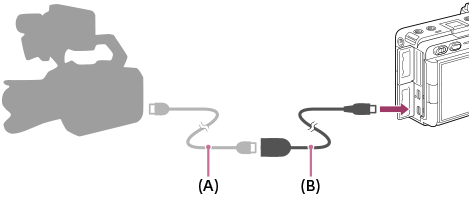
- The time code of the camera will synchronize with the time code of the connected device (external lock state), and “EXT-LK” will appear on the screen.
- Once the external lock state has been set for approximately 10 seconds, it will be maintained even after the device on the time code output side is disconnected.
Hint
- The external lock state of the time code is released when you perform the following operations on the camera.
- When you change the setting for [Time Code Make] or [Time Code Run]
- When you change the time code with [Time Code Preset]
- When you change the shooting mode to the slow-motion/quick-motion mode
Note :
- Do not connect it to the Micro USB terminal of other devices.
- You cannot use the adapter cable by connecting it to the Micro USB terminal of the XLR handle unit.
- When connecting the adapter cable to the camera, be careful not to apply excessive force to the Micro USB terminal of the adapter cable.
- When you set the camera to the external lock status, the time code is instantly locked to the external time code, and the same value as the external time code appears on the time data display. However, do not start recording for a few seconds until the time code generator stabilizes.
- If the frequency of the reference time code and the frame frequency of the camera are not the same, the time code cannot be locked correctly and the camera will not operate normally. In this case, the time code also cannot be properly locked to the external time code.
- The movie may be off by one frame per hour with respect to the reference time code.
Reviews
No customer reviews for the moment.
30 other products in the same category: